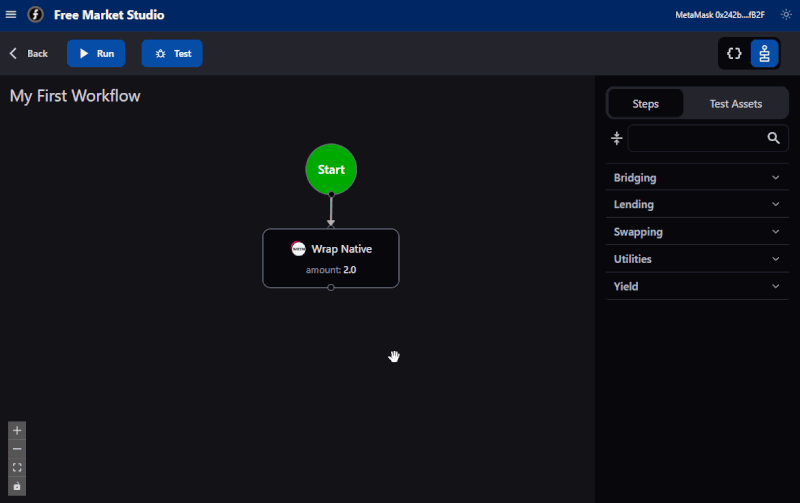Free Market Studio
Getting Started
Welcome to the "Getting Started" guide for Free Market Studio, the workflow development environment designed for the Free Market Protocol. If you're new to Free Market, you can learn more about the protocol by reading the Introduction page.
Building your first workflow:
To create your first workflow, navigate the My Workflows page and click the "Create Workflow" button. This will open the visual workflow editor, where you can begin building your workflow. The workflow editor is divided into two sections: the workflow canvas and the Steps Pallet on the left. You add steps to the canvas by dragging and dropping them from the steps palette.
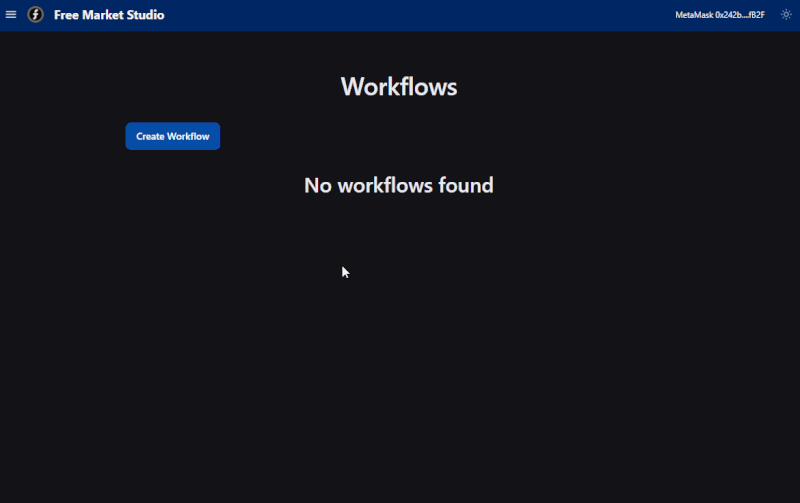
To add a step to your workflow, simply drag it from the workflow Steps Pallet to the workflow canvas. When you first drop a step onto the canvas, it will be in "edit" mode, allowing you to set the configuration values (more on this later).
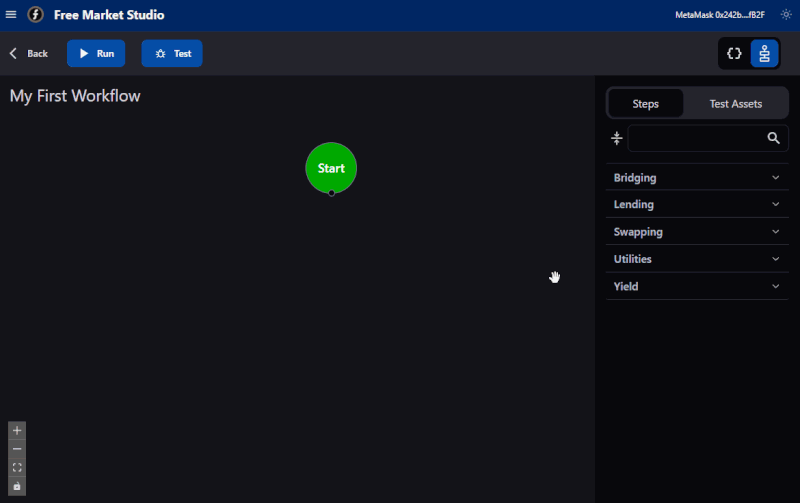
To edit a step, click the pencil on it in the workflow canvas. This will open the step editor, where you can configure the step.

To remove a step from the workflow, click the trash button that appears when your mouse hovers over it. Likewise, to remove an edge, click the trash button that appears when your mouse hovers over it.
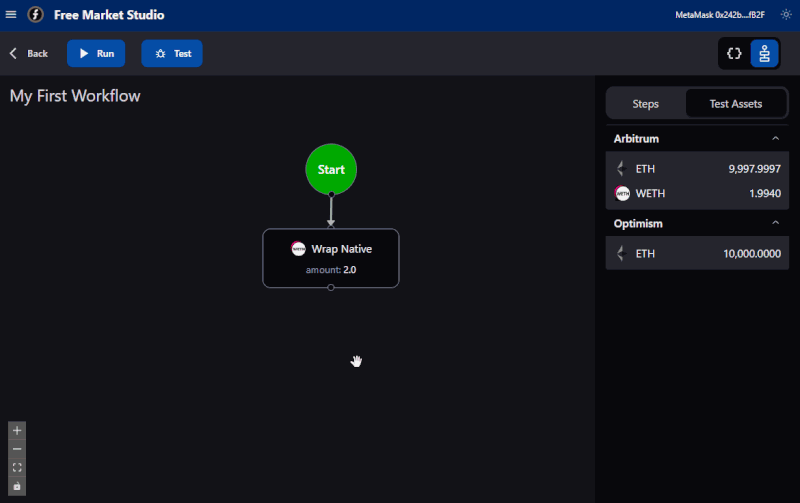
Once you have finished building your workflow, you can test it out using the debugger. Studio has the ability to fork a blockchain networks, allowing you to test your workflow against a copy of the network without risking any capital. Before testing, click the Test Assets button to show your current asset balances in your simulated wallet. Then just click Debug: